A Basic Guide to Using Chordly
Chordly is designed to make creating and managing chord sheets as simple as possible. This short guide will walk you through the main features so you can get started quickly.
1. Creating Your First Chord Sheet
When you open Chordly, you’ll see the editor where you can type or paste your lyrics.
Type your chords above the lyrics, like this:
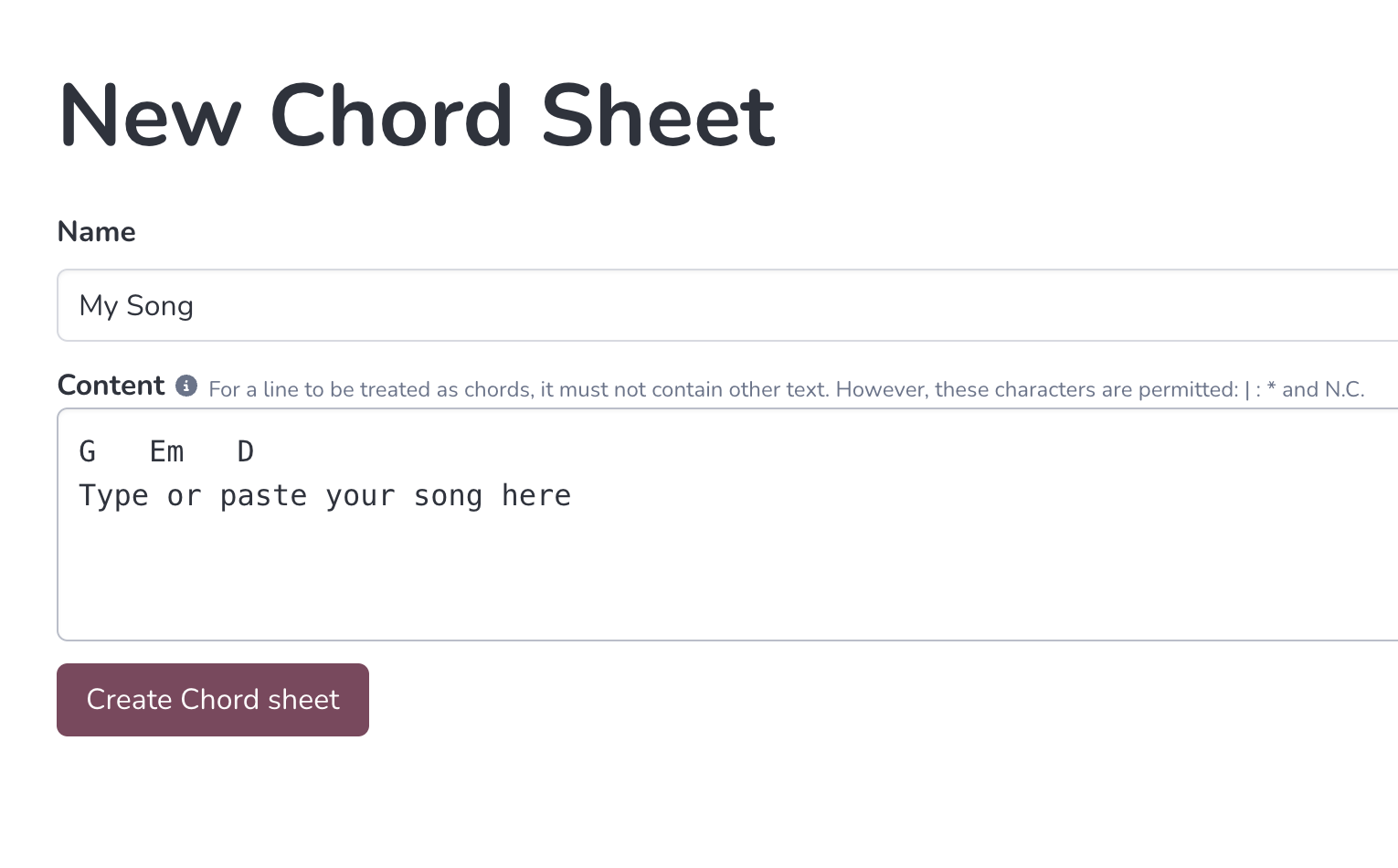
2. Transposing Songs
Sometimes you need to change the key of a song to fit a singer’s range or make chords easier to play.
With Chordly, just click on one of the Transpose buttons to shift the entire chord sheet up or down by a semitone.
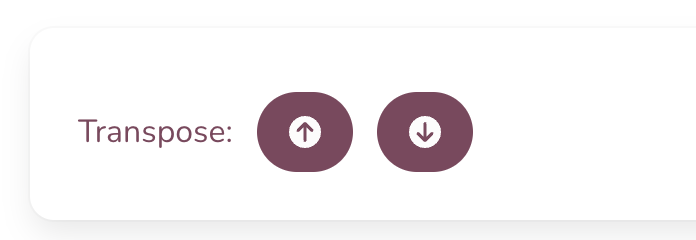
3. Organising Your Library
Every chord sheet you create can be saved to your personal library. This makes it easy to build up a collection of songs for practice, teaching, or gigging.
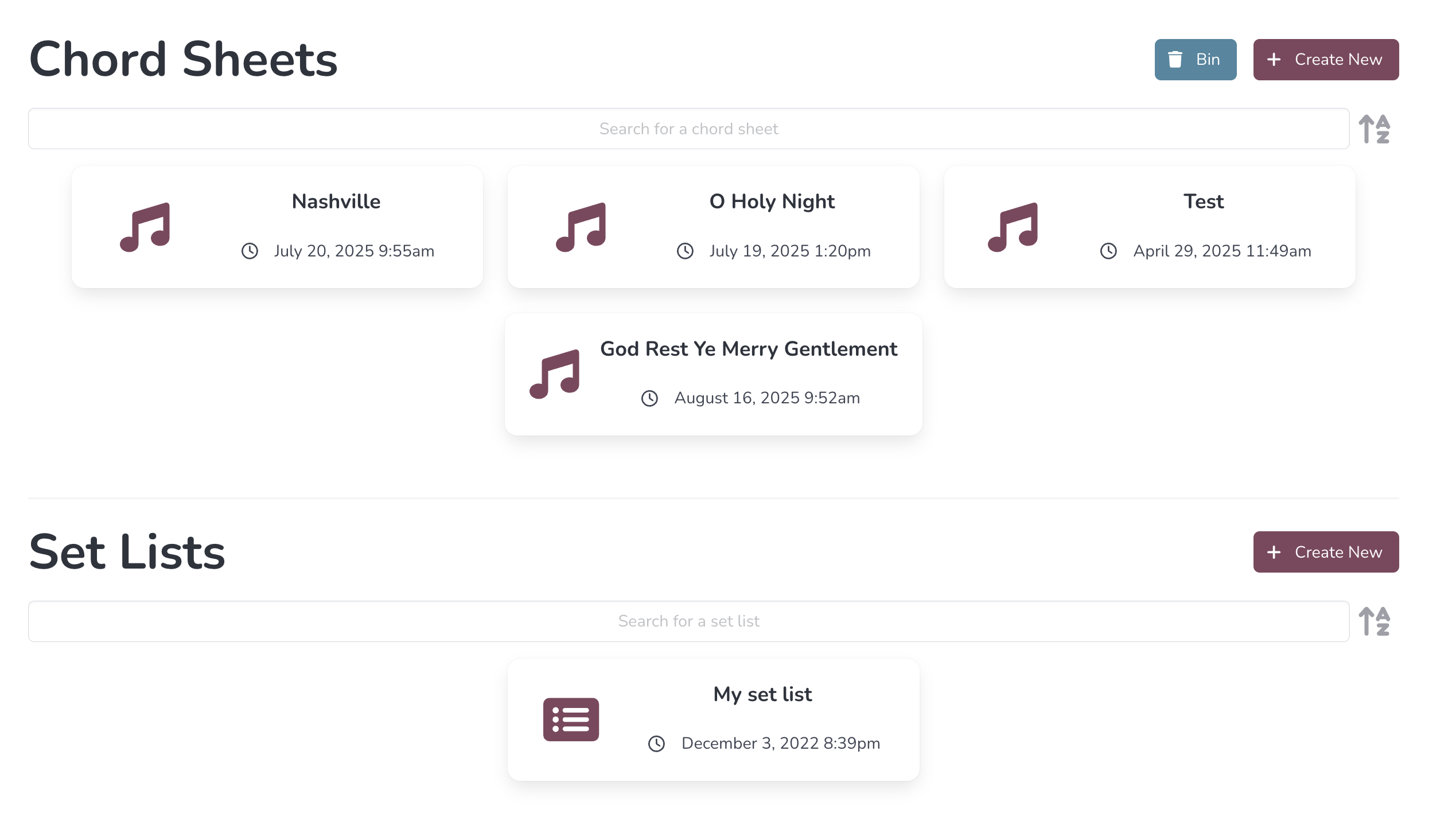
4. Building a Set List
Preparing for a gig? Add your chord sheets into a Set List so you can play through them in order without shuffling papers or files.
Set Lists help you keep track of running order, key, and transitions.
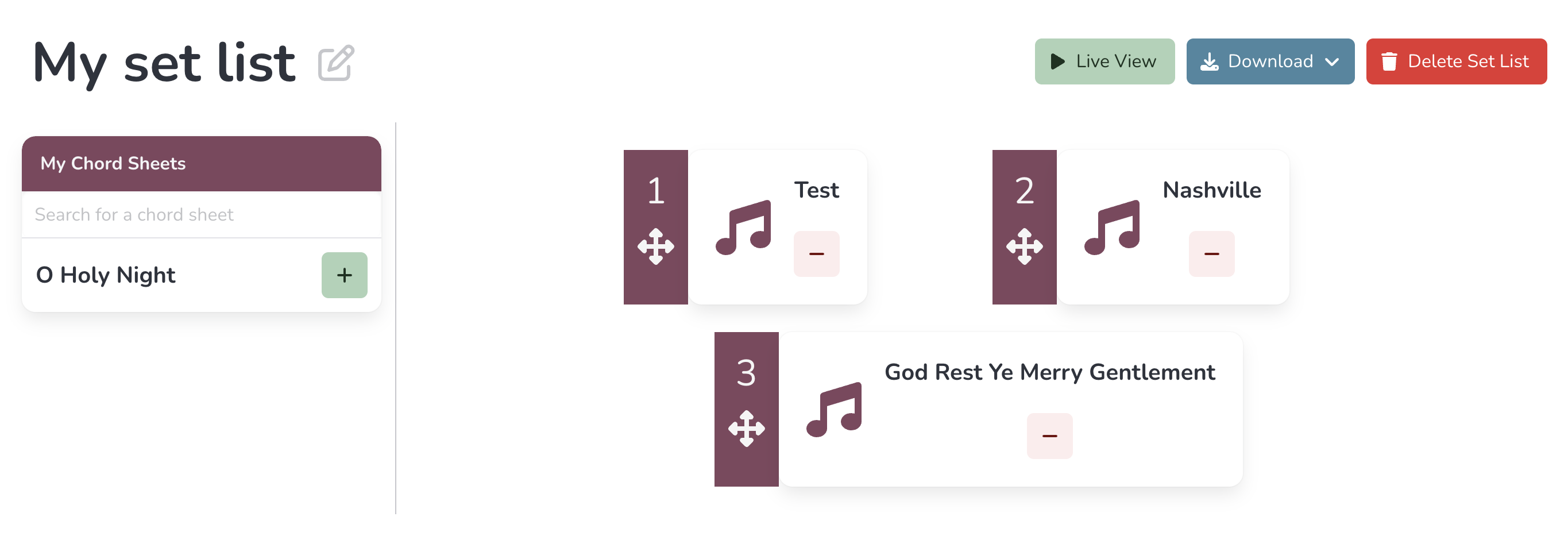
5. Exporting as PDF
Need to share with bandmates or print for rehearsal?
Click the Download PDF option to download a chord sheet:
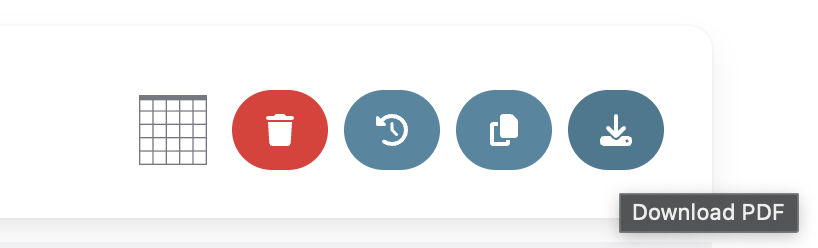
Or use the Download button in the Set List to export your entire set list as a PDF:
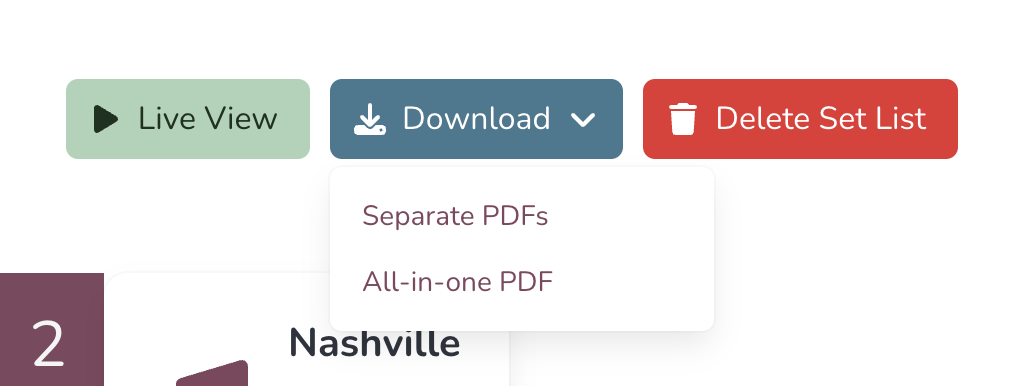
6. Access Anywhere
Chordly runs directly in your browser—no installs needed. You can log in from any device and pick up where you left off.