How to Restore Older Chord Sheets in Chordly
Accidentally deleted a chord sheet? Or maybe you want to go back to an earlier draft of a song?
Chordly makes it easy to restore your work in two different ways.
1. Restoring a Previous Version
Each chord sheet keeps a history of its past versions.
To go back to an earlier version:
- Open the chord sheet you want to restore.
- Click the Previous Versions icon at the top of the page.
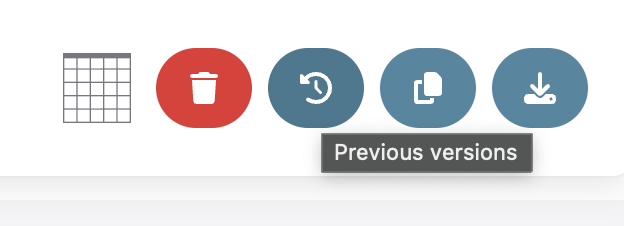
- Browse through the saved versions and select the one you’d like to bring back.
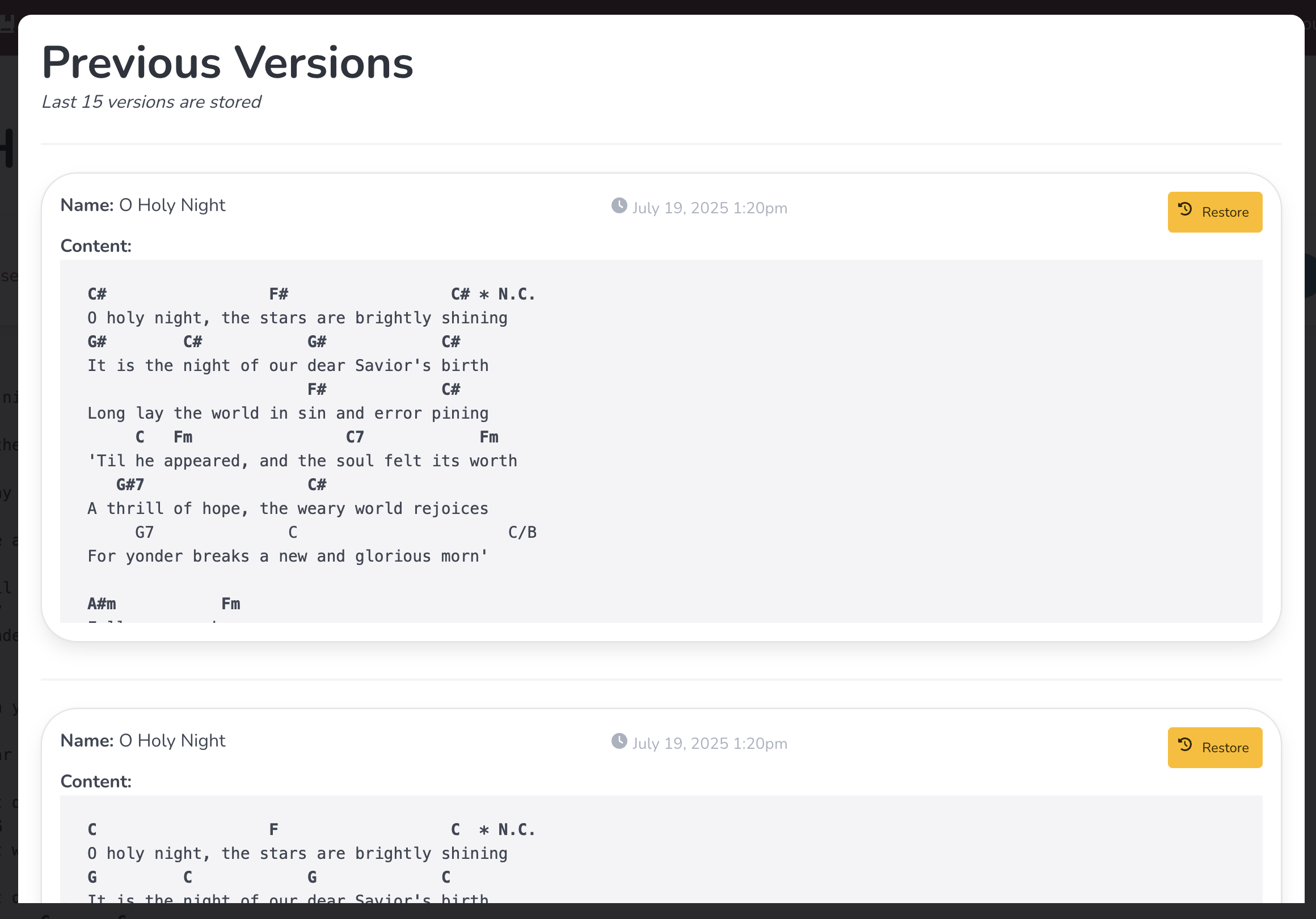
2. Restoring from the Bin
If you’ve deleted a chord sheet or set list, don’t worry—it’s not gone forever.
Chordly stores deleted items in the Bin section of your library.
- Open your Library.
- Go to the Bin page.
- Find the chord sheet or set list you want to bring back.
- Click Restore to move it back into your library.
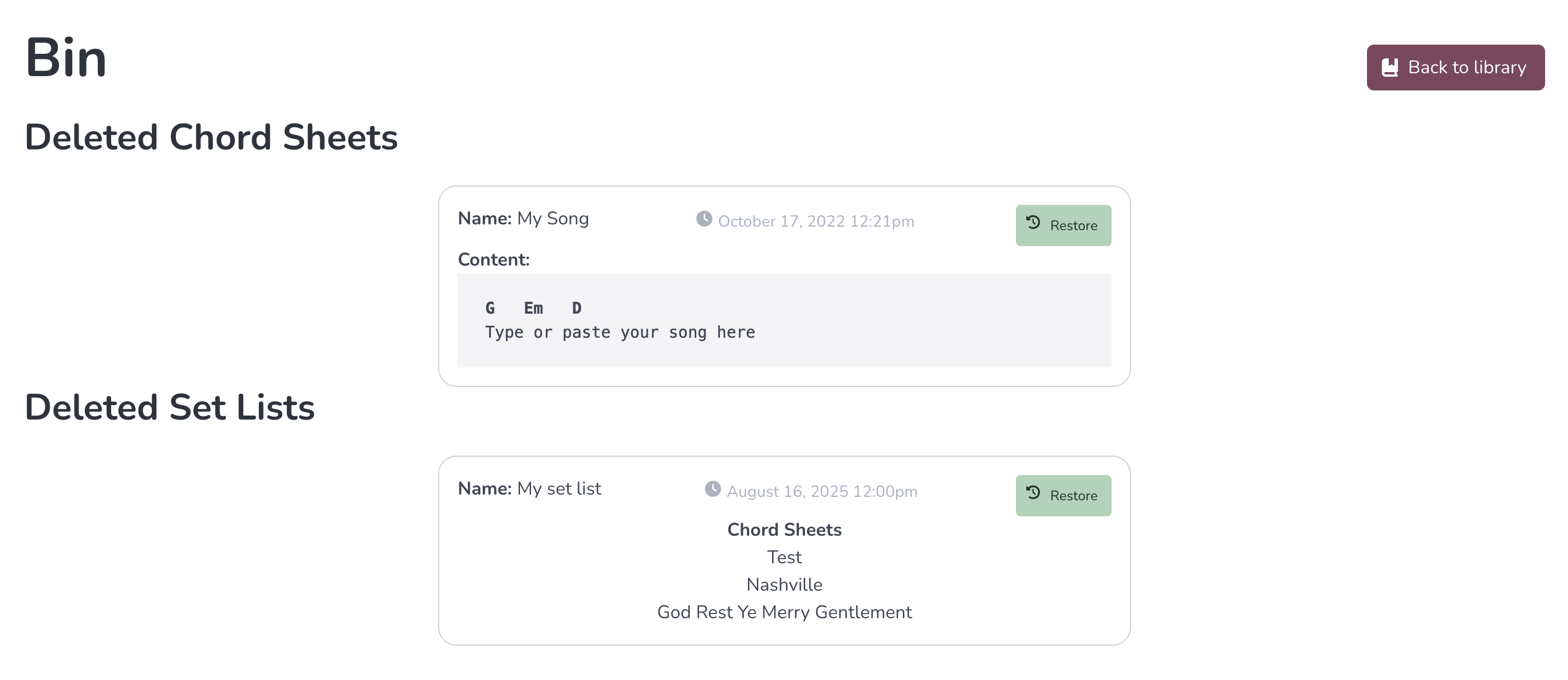
This is perfect for recovering songs you thought you didn’t need anymore but later realised you do.
Final Thoughts
Whether you’re fixing a mistake or retrieving an old set list, Chordly gives you the flexibility to restore your work quickly.
With both Previous Versions and the Bin, you’ll never have to worry about losing your music.